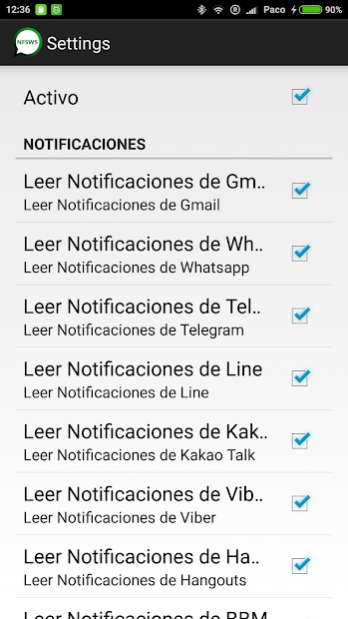Notifications for Smartwatches 1.1.6
Free Version
Publisher Description
With this app you can read on your Watch notifications you receive on your mobile and also reply to many of them.
By default are including many of the messaging Apps and Gmail, but is you can configure it at settings.
If you want to include other notifications, you must activate it so that every time you get a new one, it ask you. If you change your mind then you can change the allowed or denied Apps in the Notifications menu option.
You can use predefined messages reply some notifications like whatsapp, gmail and hangouts. In case you want to add your own predefined messages you have to edit the file you will find at your sdcard root called: GearOptions.txt
Be sure this App is enabled at your default watch software in order to get notifications and try it. If your watch software can show actions like buttons you could see buttons for reply and even send new whatapp/telegram messages.
In the case of whasapp/telegram this App will send the message with the previous messages of the same contact in order to see the whole conversation.
Don't enable the same notifications type on both Apps in order to avoid repetitions.
Tested with:
- Android Wear (Sony Smartwatch 3): Show action buttons
- Sony Smartband Talk: Show action buttons
- D5+: No muestra botones, Only messages
- Samsung Gear S2/S3: Show action buttons
- Samsung Gear Fit 2: Show action buttons
About Notifications for Smartwatches
Notifications for Smartwatches is a free app for Android published in the Telephony list of apps, part of Communications.
The company that develops Notifications for Smartwatches is Bilbo Soft. The latest version released by its developer is 1.1.6.
To install Notifications for Smartwatches on your Android device, just click the green Continue To App button above to start the installation process. The app is listed on our website since 2018-11-22 and was downloaded 0 times. We have already checked if the download link is safe, however for your own protection we recommend that you scan the downloaded app with your antivirus. Your antivirus may detect the Notifications for Smartwatches as malware as malware if the download link to com.pacosal.nfsw is broken.
How to install Notifications for Smartwatches on your Android device:
- Click on the Continue To App button on our website. This will redirect you to Google Play.
- Once the Notifications for Smartwatches is shown in the Google Play listing of your Android device, you can start its download and installation. Tap on the Install button located below the search bar and to the right of the app icon.
- A pop-up window with the permissions required by Notifications for Smartwatches will be shown. Click on Accept to continue the process.
- Notifications for Smartwatches will be downloaded onto your device, displaying a progress. Once the download completes, the installation will start and you'll get a notification after the installation is finished.